There are times where the password of a PDF document is tied to your personal information. For instance, if you have investments being managed by an investment company and they give you a quarterly document as a PDF document. These documents are usually confidential so they protect it with a password that is tied to your name, birth date, phone number, account number, and whatsoever. Remembering a password that hasn't been personally set by you is difficult to remember. Moreover, it gets difficult to remember if the password format changes or the document comes from different groups having their own format of assigning password. Things get inconvenient and this is what this application is for.
This application is not meant to break an encrypted PDF document. The application simply remembers the passwords you use to open PDF documents. The next time you open the document again, it won't ask you for a password again.
This project is created under Creative Commons license. You are allowed to use and distribute the software for free but not allowed to use it for commercial purposes. If you are a developer, you are free to fork and modify our source code.
After installing UnlockPDF, the first thing you need to do is to allow required permissions. Don't worry, only file reading and writing is the required permission. We want PDF documents to be loaded by the app, so if you have an app that is set as a default PDF viewer then you have to clear that one.
Upon opening a PDF document, you would notice that UnlockPDF is available as an option. Select UnlockPDF but don't set it as the default app for opening all your PDF docs. UnlockPDF will try to unlock the PDF with passwords it remember otherwise it will ask you to enter the the password. After a successful unlock, UnlockPDF will tell Android to open the unlocked document and you will be prompted to choose a PDF viewer application. Choose a PDF viewer application this time.
You can clear saved passwords in the app.
Right, we don't want to hear you complaining about how bad and plain the user interface was done. We didn't care and had much time planning how good looking it is, but we cared more about how easy and useful it is. If you think you can do better, we have the source code open and free for use and modification. Just don't forget to link back to the original work.
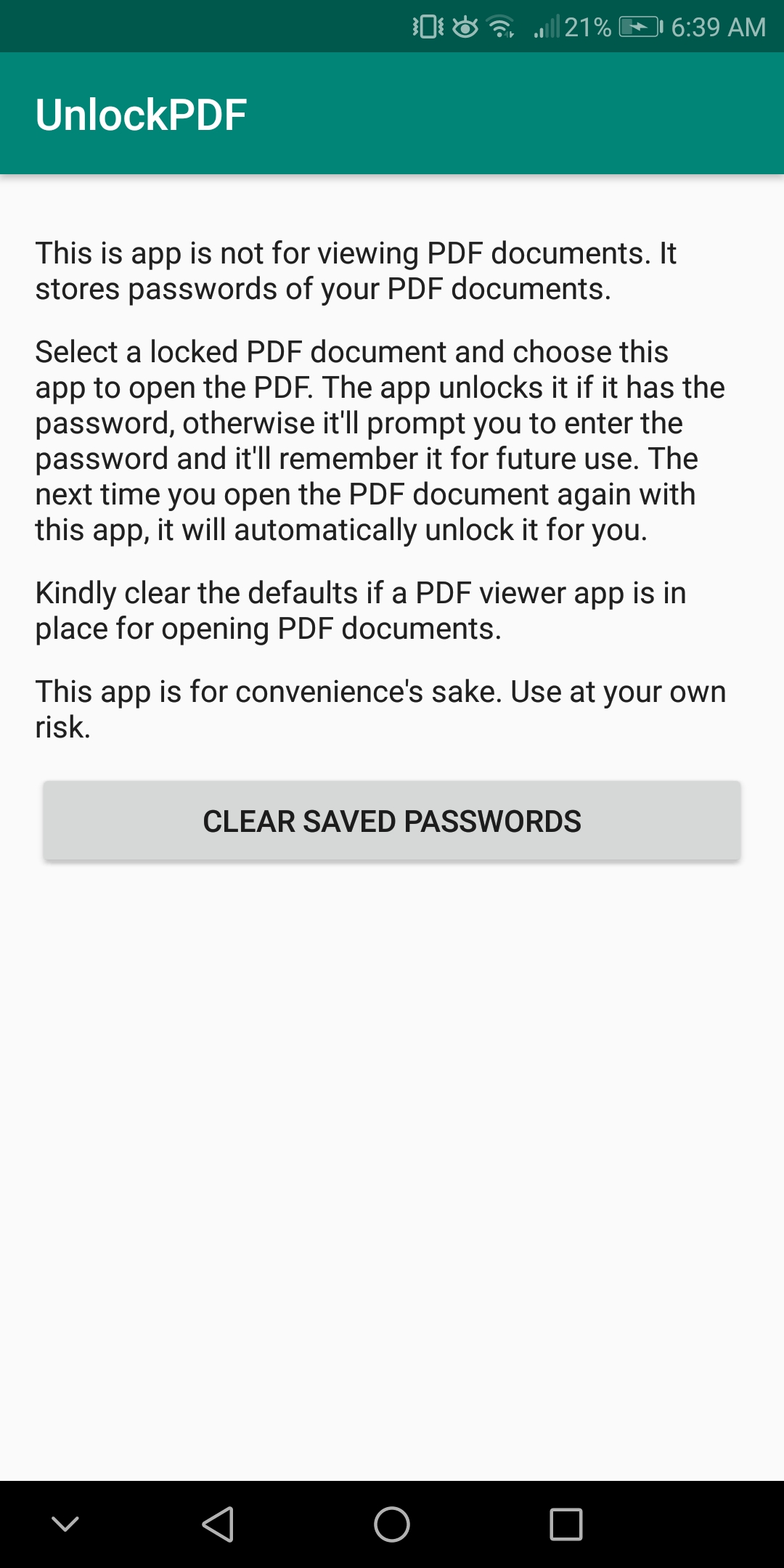
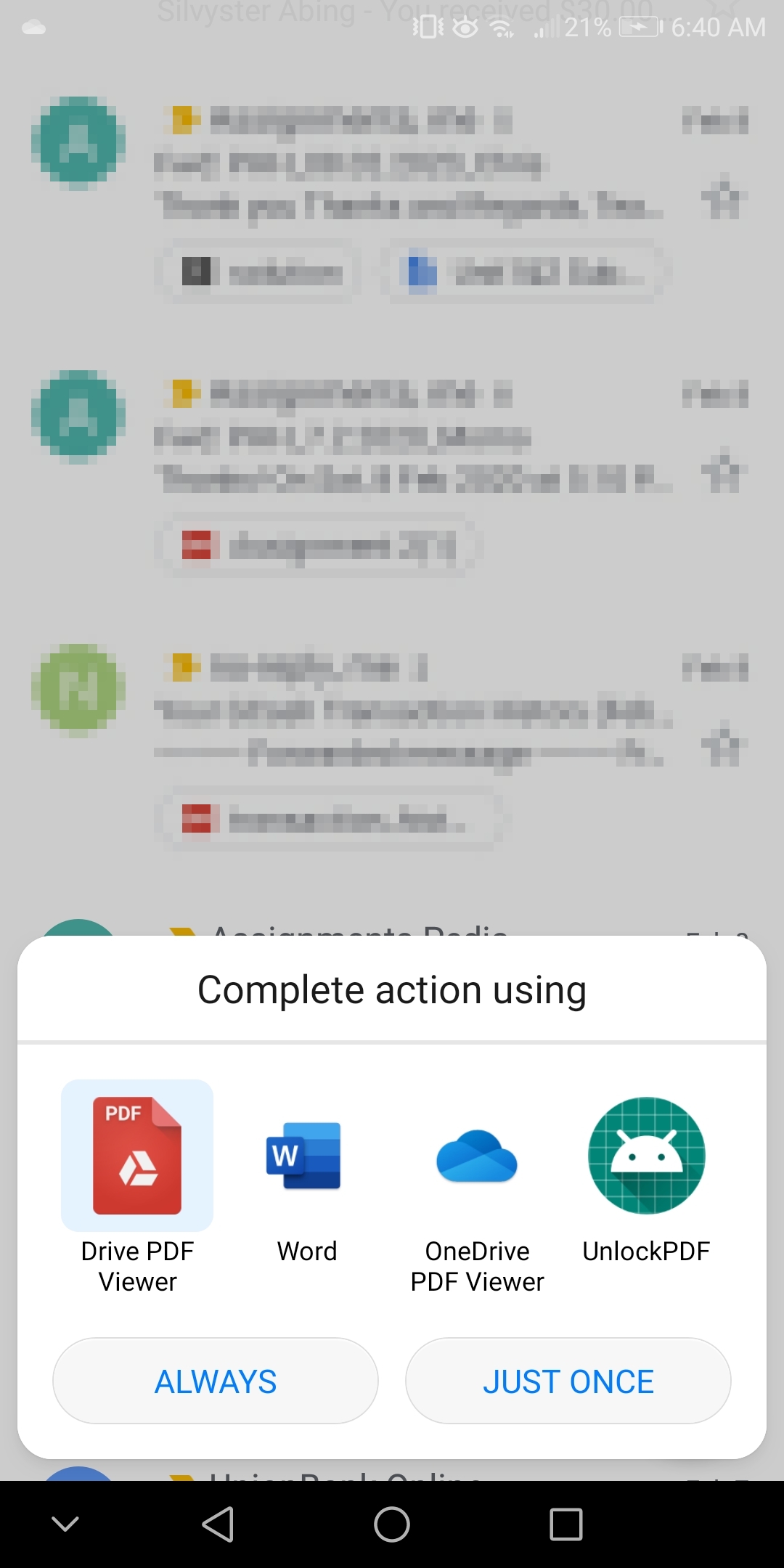
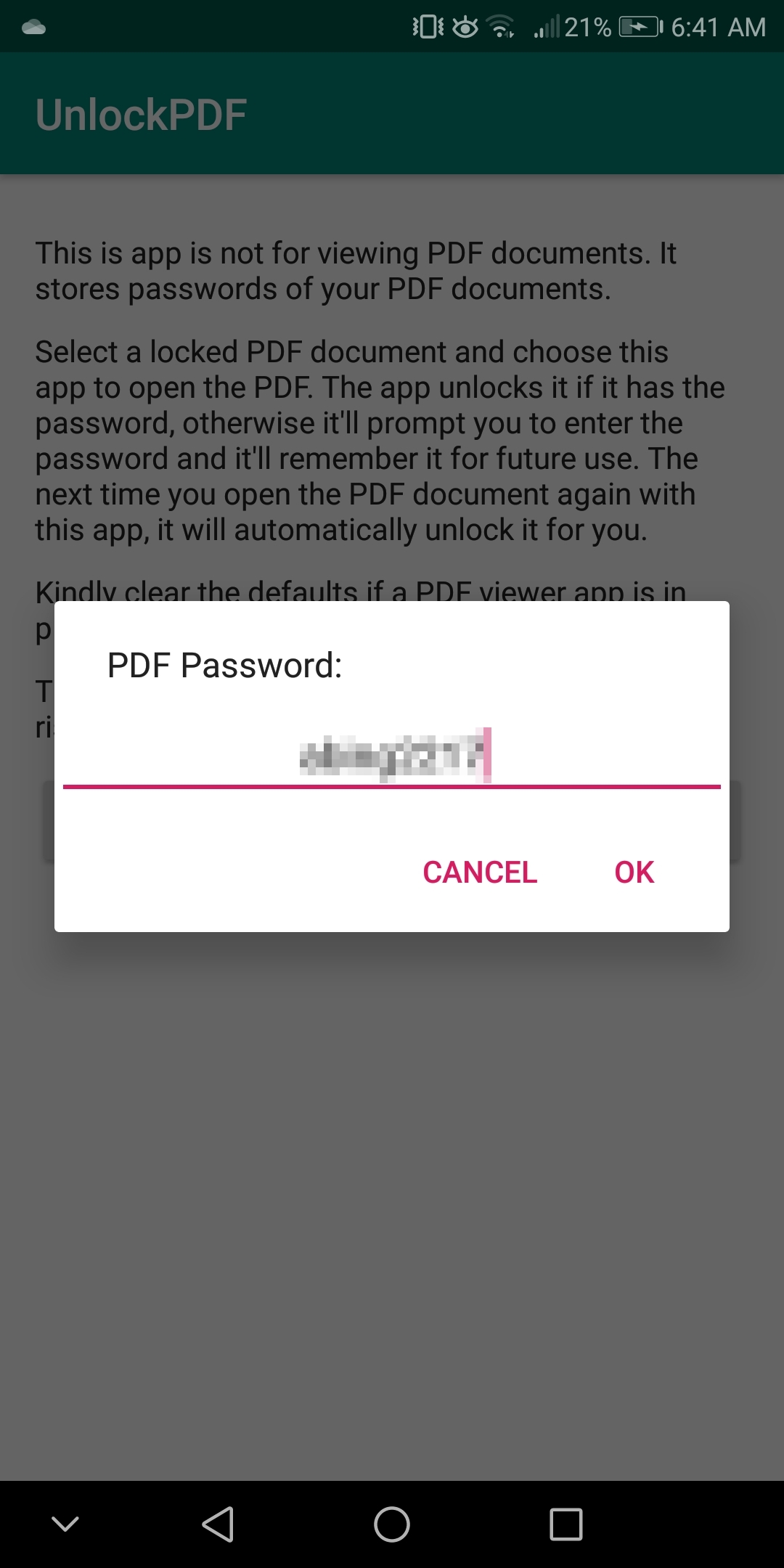
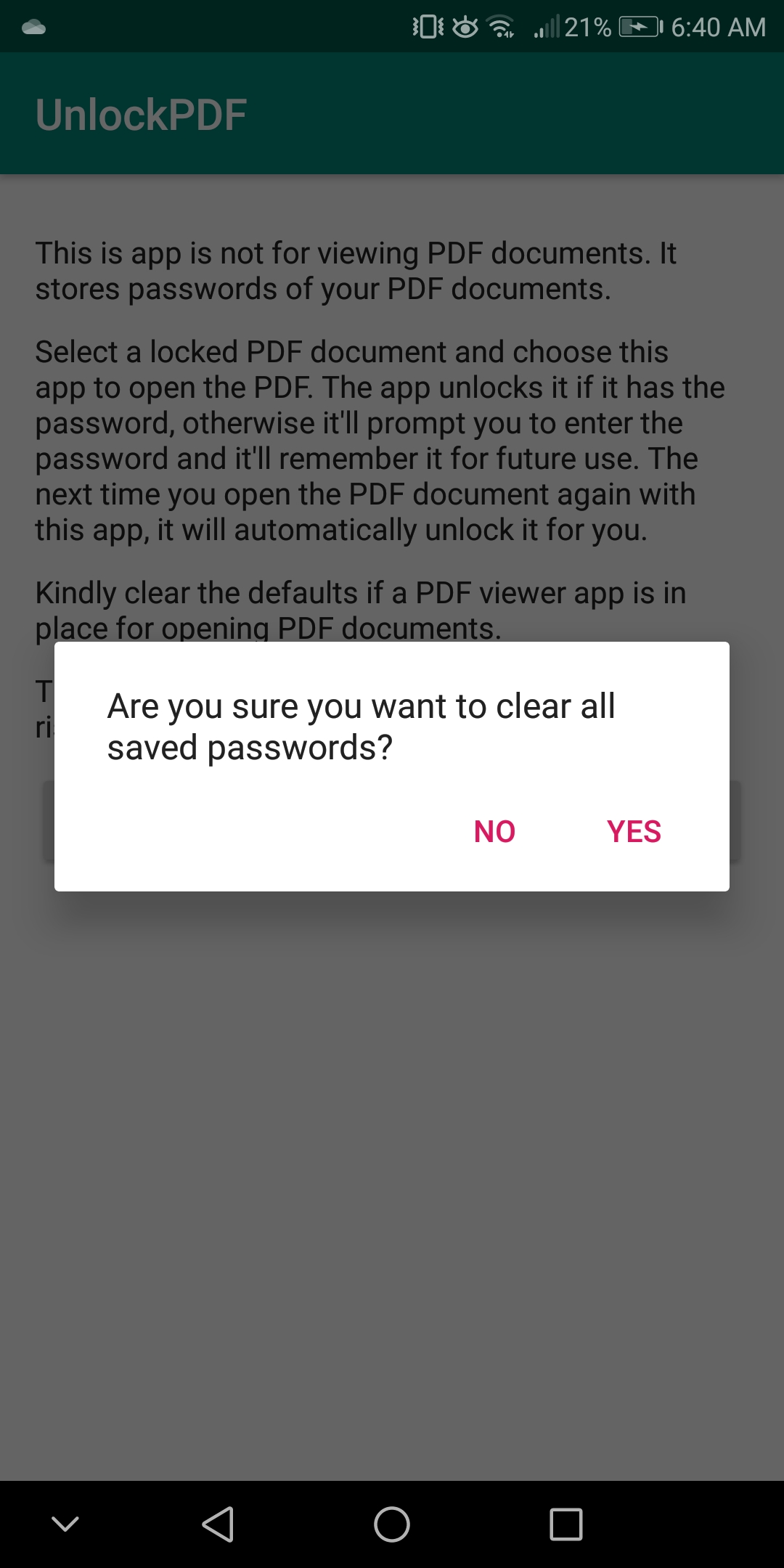

UnlockPDF
by
it2051229 is licensed under a
Creative Commons Attribution-NonCommercial 4.0 International License.
Based on a work at https://github.com/it2051229/UnlockPDF.
This is a non-profit project organized, developed, and maintained by...